The Start View is the first view that is shown after you start MoStacks, and it's the view you return to after closing a stack.
It shows a list of all stacks that it could find on the phone in a list box:
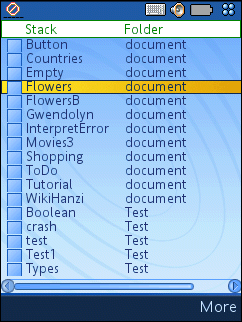
There are settings that tell where MoStacks searches for stacks, and the strategy is dependent on whether the MoStacks recognizer is installed and working or not.
Tapping anywhere on a line except the little box at the far left opens a stack and shows the first card in the Card View. The little boxes allow to select one stack or several of them for the operations in the Stack menu, e.g. for deleting them.
The start view with its functions is something like a mini file manager specialized on MoStacks; there should be rarely any need to manage stacks using a "real" file manager.
The view has a number of commands in different menus:
MoStacks Menu
This menu contains commands that refer to the MoStacks manager as a whole, in general, as opposed to individual stacks.
Settings: Open the Settings Dialog to configure MoStacks.
About: Open the About View with MoStacks version info.
Help: Show help for the start view.
Help topics: Display the list of all available help topics.
Close: Close the program.
Stack Menu
This menu contains commands that deal with stacks.
Open: Open a stack with the help of a dialog box. Note that this box only works when the recognizer is working.
@@@